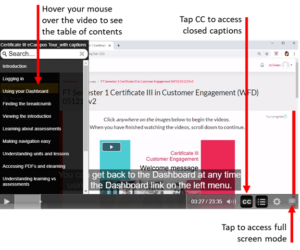On this FAQs page you will find many helpful tips to help you navigate your learning journey with student portal training videos and how to seek help if you cannot find the answer here.
Hover your mouse over the video, and then select CC at the bottom right of the screen.
Hover your mouse over the video, and then select the section from the table of contents.