On this FAQs page you will find many helpful tips to help you navigate your learning journey with student portal training videos and how to seek help if you cannot find the answer here.
Once you achieve “Competent” grade for all the unit of competencies for the qualification you are studying, you will gain a qualification.
Once you have achieved “Satisfactory” grades for all questions (both Core and Practical assessment questions) for a full unit of competency, the Assessor will mark that unit as “Competent”.
Yes you can. You can access the question from your Course page, or you can just click the question on the screen, and it will take you to the question that needs more work.
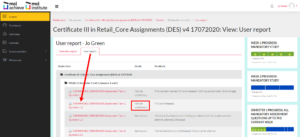
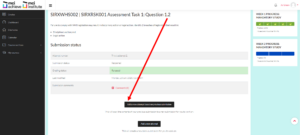
When you receive a “Not yet satisfactory” grade, it means you need to go back to that question and add to or revisit the answer.
You can access the question from your Course page, or you can just click the question on the screen, and it will take you to the question that needs more work. From that screen, you can either “Add a new attempt based on previous submission” or you can “Add a new attempt”.
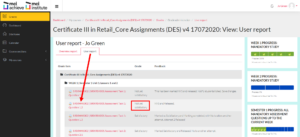
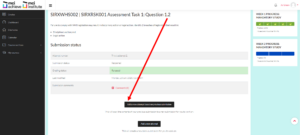
We have prepared a User Report for you under the Grades in your courses. To access your User Report, enter your course and then click on the “Grades” in the left navigation menu. This opens your “User report”.